1st- Create your wallpaper. Open a new document at 320 x 480 pixels at 300 dpi. Then go crazy! Whatever your heart desires. Just keep in mind that the center is what will show completely the top and bottom are slightly covered up with text from your phone. Here's what I came up with.
I love valentines Day so I went with that theme for now. I had a Christmas one then a snow one. They are so easy to make I change mine all the time. Save your file as a JPEG.
2. Hook your Iphone up and open up itunes. Go to your device (iphone) and on the tab that says photos click on it. You need to add the folder that you have your wallpaper saved in. And then hit the sync button in the bottom right hand corner.
3. After syncing is complete. Go to the photos on your iphone. Select the photo you are using as a wallpaper. Hit the little box with an arrow in it in the bottom left hand corner and then select use as wallpaper. That's all there is to it!
Here is what mine looks like on my iphone
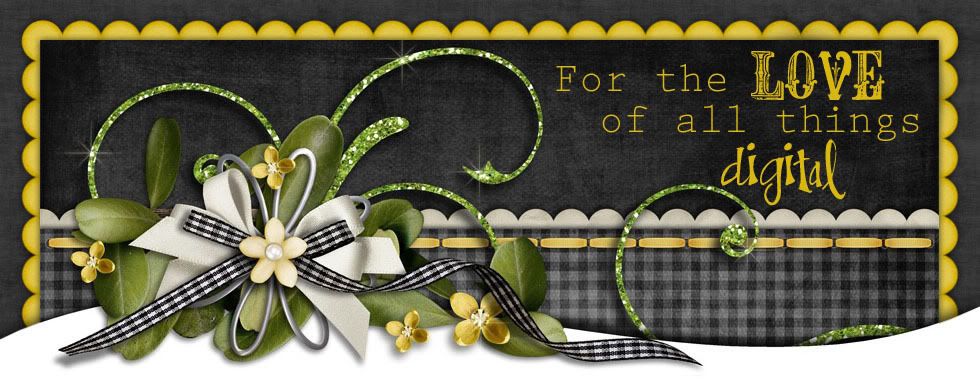








No comments:
Post a Comment